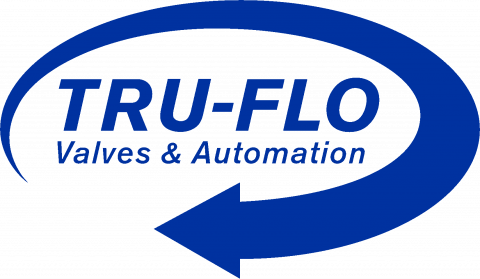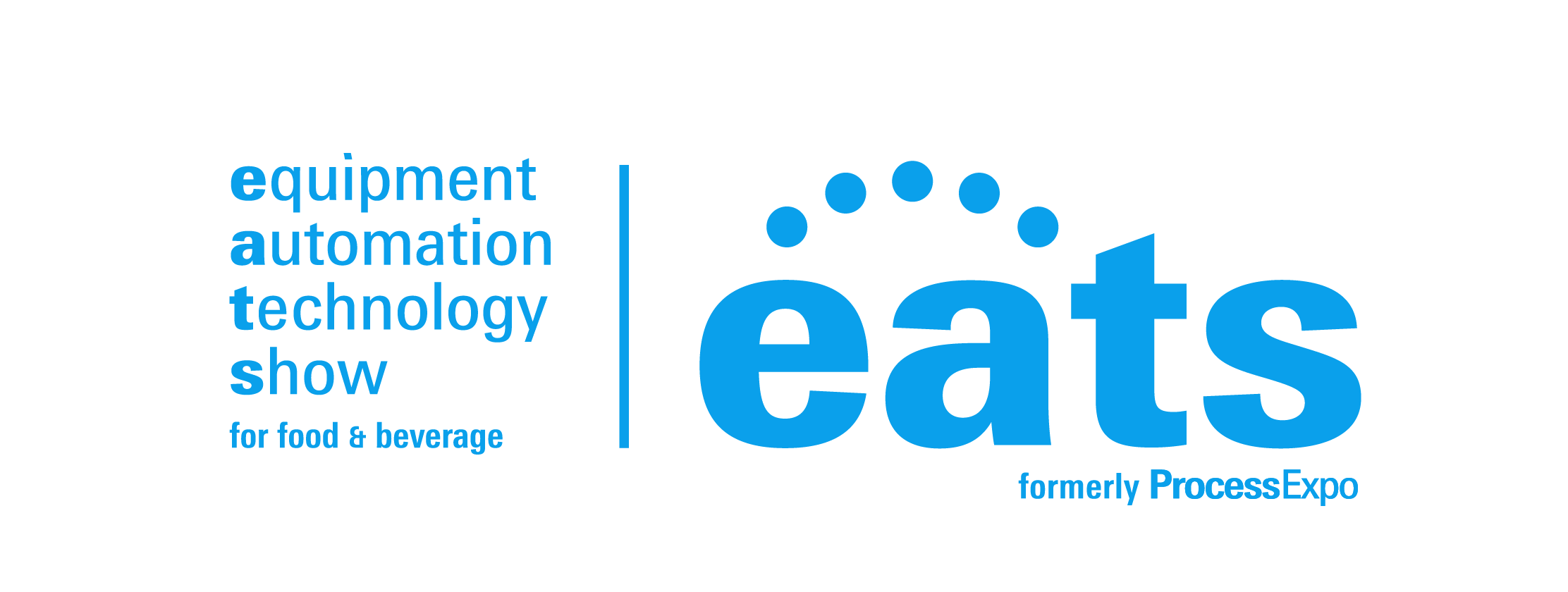
Career Development Scholarship FAQ
-
1Who is eligible to apply?
To be eligible for this scholarship, you must be a high school senior, undergraduate, or graduate student who meets the following criteria:
- You must be a full-time employee, spouse of a full-time employee, or a child of a full-time employee of firms which are members in good standing of the Food Processing Suppliers Association. The employee must have been employed by a member firm for at least one year as of January 1 of the year in which the scholarships are awarded and must still be employed by a member firm when the scholarships are awarded.
OR
- You must be a part-time employee, spouse of a part-time employee, or a child of a part-time employee who worked a minimum of 1,000 hours per year in his/her last two years of service. No exceptions will be made.
Note: If the employee is an eligible employee at the time you are notified that you have been selected to receive an award you will retain the award for the full academic term. Also, please note that Canadian citizen is eligible to apply for the scholarship please make a notation on the application that you are a Canadian citizen so that we can flag it.
-
2When is the application deadline?
April 16, 2021
-
3What is the Program timeline?
An independent selection committee will evaluate the applications and select the recipients considering:
- Application Opens: January 11, 2021
- Application Deadline: April 16, 2021
- Notification of Selection Results: June 2021
- Funds Disbursed: August 2021
-
4What is the selection criteria?
An independent selection committee will evaluate the applications and select the recipients considering:
- Academic achievements and records
- ACT/SAT Test Scores (if applicable)
- Essay content
- Extracurricular activities
- Community involvement
Decisions of the selection committees are final and are not subject to appeal. No application feedback will be given.
-
5What are the details of the award?
- Up to 15 FPSA Scholarships in the amount of $5,000 each will be awarded annually and are not renewable.
- Students may reapply each year as long as they continue to meet the eligibility criteria.
- The scholarships will be applied to tuition, fees, books, supplies and equipment required for course load at any accredited college or university.
- Students may transfer from one institution to another and retain the award.
-
6Is this scholarship renewable?
No.
-
7Which school should I list on the application if I have not made a final decision?
You should list your first choice on the application.
-
8How do I change my college choice?
You may update your final school choice on the My Profile page at https://aim.applyists.net If you are chosen to receive an award, it will be your responsibility to make sure your college is updated at least 30 days prior to the check issue date stated in the award notification so your check can be issued accordingly. This will not update any application or acceptance forms; however, all awards are issued based on the My Profile page.
-
9How do I know if my application is complete?
Allow five to seven business days after uploading documents for your online status to update. You may monitor the status of your application on your home page at https://aim.applyists.net.
- Started: items are needed or are being processed. To see the items, click the grey or yellow ‘Started’ tile next to the application title. This will open another box listing all required items and the current status of each.
- Complete: all required forms and attachments (if applicable) have been received and your application will be considered for the scholarship.
You may also monitor the status of your attachments and recommendations (if applicable).
- Not received: the attachment has either not been received or has been rejected.
- Not Started: the form has not been requested or started.
- Requested: the form request has been created, but the form has not been started.
- Processing: the attachment has been received and is being reviewed.
- Rejected: the attachment was not accepted and has been rejected.
- Accepted: the attachment has been verified and accepted by ISTS.
It is the responsibility of the applicant to monitor the progress of all application requirements to make sure the application is complete. The status Complete will display on the home page when all forms have been submitted and all documents have been verified.
-
10I uploaded a document that no longer displays on my application. Do I need to upload it again?
There are two situations where your attachment might not upload:
- You upload a file with the same name as one that has already been accepted.
- You upload a file with the same name as one that is waiting to be processed.
Example: You upload your school transcript file and then try to upload the same file with the same name for your test scores requirement because your scores were on it. You simply need to rename the file in order to upload it again so that it may be processed as your test scores.
-
11How do I upload more than one file at a time?
You may create a .zip file containing more than one file as long as everything included is in an acceptable format (i.e.
.pdf, .tif, .png, .gif, .jpeg, .jpg, .bmp and .xps.) -
12How do I create a .zip file?
To use this format, follow the steps outlined below:
- Create a new folder on your Desktop, name it the document type you will be uploading. For example, Test Scores, Transcript, or Financial Documentation.
- Move all the pages you wish to upload into the new folder.
- Right click on the document from your Desktop:
- PC Users: select “Send to,” followed by “Compressed (zipped) folder.”
- Mac Users: select “Compress ‘[folder name]’.”
- Your new .zip file will be located on your Desktop, ready to upload.
-
13What is the difference between Official and Unofficial Transcripts?
Official transcripts must be obtained through your high school administration office, or your college registrar office. These transcripts are normally printed on official letterhead and/or state that they are official. These may contain a signature.
Note: Your official transcript may come to you in a sealed envelope, stating it will become unofficial if opened. When scanning or copying your official transcripts, a watermark may appear noting they are now unofficial. Despite any watermarks or sealed envelopes, you may open the envelope if needed to upload the document. These documents will still be considered official for our purposes. When scanning or copying, you do not need to include a copy of the sealed envelope.Unofficial transcripts may be accessed through your school’s online student portal. These pages must still be converted to one of the acceptable file formats. There are free tools available that will allow you to save various documents (including web pages) as a PDF. Unofficial transcripts must contain your name and the school name and contact information.
-
14What are the DOs and DON’Ts of uploading documents to my application?
DO:
- Upload in the correct file format.
- Only upload the requested documents.
- Black out any Social Security numbers on the documents you are uploading. This is not required, but advised.
- Return to your Home page at https://aim.applyISTS.net to verify your documents have been accepted.
DON’T:
- Upload a Microsoft Word™ document (.doc, .docx) or any other format we don’t accept.
- Upload more than the requested documentation.
- Assume your documents are correct and accepted once you have uploaded them.
- Upload a document stating you are mailing your documents.
- Assume the required document does not pertain to you. If the application states the document is required, your application will remain incomplete if you do not provide that document.
- Password protect your uploaded documents. Password protected documents will be rejected.
- Upload any file that has a viewing expiration date.
-
15Where and when should I send my supporting documents?
The required supporting documents must be uploaded to your online application by the application deadline. If you do not follow the upload instructions exactly, your application may not be considered. Documents that meet the criteria required for the scholarship application, and are uploaded by the deadline, will be processed and considered on time.
-
16How and when will I receive notification?
- Notifications are sent to recipients and applicants not selected to receive an award via email by the beginning of May. For recipients, an Acceptance link will be displayed on the home page following the notification.
- Add donotreply@applyists.com and contactus@applyists.com to your email address book or “safe senders list” to ensure these important emails are not sent to your junk mail folder.
- Do not ‘opt out’ of any email sent from donotreply@applyists.com or contactus@applyists.com. You may not receive vital information regarding your scholarship applications.
Note: Your email address will only be used to communicate with you about your scholarship applications or other opportunities administered by ISTS for which you may be eligible to apply. We will not provide your email address to any third parties.
-
17What are my responsibilities if I am chosen as a recipient?
You must enroll as a full-time undergraduate or graduate student in the fall of the year in which the scholarships are awarded, continue the entire academic year without interruption unless approved by scholarship sponsor, deliver your scholarship check(s) to the proper office at your institution with its attached instructions, and notify ISTS should your check not arrive within 30 days of the issue date.
-
18How and when are checks issued?
Checks will be issued in early August to each recipient’s mailing address and made payable to the institution on the profile page.
-
19Are scholarships taxable?
Tax laws vary by country. In the United States, scholarship funds used exclusively for the payment of tuition or textbooks are normally not taxable. The scholarship recipient is responsible for taxes, if any, that may be assessed against his or her scholarship award. We recommend consulting your tax advisor for more guidance. You may also click here to consult IRS Publication 970 for further information.
-
20Who administers this program?
To ensure complete impartiality in selection of recipients and to maintain a high level of professionalism, the program is administered by International Scholarship and Tuition Services, Inc., a firm that specializes in managing sponsored scholarship programs.
-
21My parent’s employment makes me eligible for this scholarship. Whose contact information should I include?
You, the applicant, must register with a personal email address. Do not use a parent’s work email address. Your My Profile page should reflect your legal name and contact information. If your parent’s information is needed, it will be specifically asked for on the application.
-
22Who do I contact if I have other questions?
ISTS office hours are Monday through Friday from 8:00 AM to 5:00 PM Central. Program Support Agents are available via live chat and email during these hours.